Here are some basic computer tips that can help improve your productivity, security, and overall experience with your device:
Regular Backups:
Always backup your important files and data to an external hard drive, cloud storage service, or both. This ensures that you can recover your data in case of hardware failure, malware infection, or accidental deletion.
Keep Software Updated:
Enable automatic updates for your operating system, antivirus software, web browsers, and other applications to ensure you have the latest security patches and bug fixes installed.
Use Strong Passwords:
Create strong, unique passwords for each of your accounts and consider using a password manager to securely store and manage them. Avoid using easily guessable passwords or reusing passwords across multiple accounts.
Enable Two-Factor Authentication (2FA):
Enable two-factor authentication wherever possible to add an extra layer of security to your accounts. This typically involves receiving a one-time code via SMS, email, or authenticator app in addition to entering your password.

Practice Safe Browsing Habits:
Be cautious when clicking on links or downloading files from unknown or suspicious websites. Use ad blockers and consider installing browser extensions that enhance privacy and security.
Regularly Scan for Malware:
Run regular malware scans using reputable antivirus or anti-malware software to detect and remove any malicious software from your system.
Manage Startup Programs:
Disable unnecessary programs from starting up automatically with your computer to improve boot times and system performance. You can manage startup programs through the Task Manager on Windows or the System Preferences on macOS.
Clean Up Disk Space:
Regularly delete temporary files, cache, and other unnecessary data to free up disk space and improve system performance. You can use built-in disk cleanup tools or third-party software for this purpose.
Organize Your Files:
Keep your files and folders organized in a logical manner to make it easier to find and access them. Use descriptive file names and create separate folders for different types of files.
Practice Proper Hardware Maintenance:
Keep your computer hardware clean and well-maintained by regularly cleaning dust and debris from fans and vents, avoiding spills and exposure to extreme temperatures, and handling your device with care.
Learn Keyboard Shortcuts:
Take advantage of keyboard shortcuts to navigate your operating system and applications more efficiently. Learning commonly used shortcuts can help you save time and reduce reliance on the mouse.
Stay Educated:
Stay informed about the latest cybersecurity threats, software updates, and best practices for computer usage by reading tech blogs, following reputable sources, and participating in online forums and communities.
Ready to get started?
By following these computer tips, you can optimize your computing experience, enhance your security posture, and minimize the risk of encountering common issues and problems.